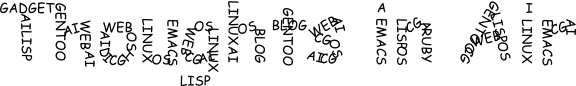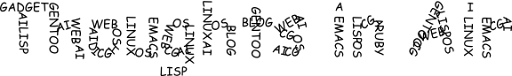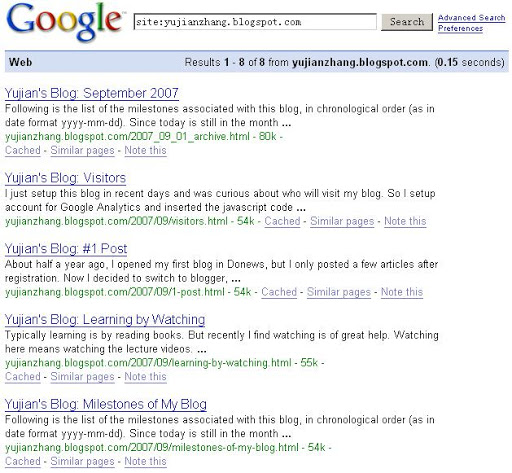Diagnostics generated by compilers are quite useful for programmers
to spot bugs or inefficiencies in the first place. It is quite often
to observe that command
options -Wall -pedantic (or even -Werror)
are used to invoke gcc. When investigating the situation in Common
Lisp, a newcomer would be surprised to see that diagnostics and ways
to handle them are actually standardized (just like other
implementation-like-stuff-in-other-languages, say
disassemble). In addition to the already standardized
diagnostics like warning
and style
warning (the latter is actually a subtype of the former), some CL
implementations (notably CMUCL and SBCL) provides efficiency
notes, which alerts the user that the compiler has chosen a rather
inefficient implementation for some operations. For SBCL users, it is
highly recommended to read one
part of SBCL manual to learn how to interpret SBCL
diagnostics.
In typical development cycle, after writing/modifying some code and
compilation, if compiler complains with such diagnostics, you know
that somewhere needs your attention. However, you can only sense these
new diagnostics if the number of existing diagnostics is
quite small or zero. Otherwise you many not even notice the new
diagnostics since you already have a bunch of them. In this sense,
existing diagnostics are like broken windows, and they
discourage you to identify new diagnostics. Your program will
deteriorate if you do not fix these broken windows. In summary, to
make the diagnostics useful, you have to minimize, or better yet,
eliminate existing diagnostics.
There are two ways to stop the compiler emitting diagnostics:
removal and muffling. We will discuss them separately. Note that we
will use SBCL as our CL implementation in the following
discussion.
1. Removing Diagnostics
This is of course our first choice, since diagnostics are
indications of some risks in the code. In the following, we give some
simple examples to illustrate how to delete such annoying (but useful
somehow) complaints.
1.1 Warnings
Typically warnings are serious issues to be resolved
immediately. One exception is that sometimes if one file contains
multiple style warnings, a warning will be issued for the file itself
as well. Therefore to remove such warning requires eliminating related
style warnings, as discussed below.
1.2 Style Warnings
1.2.1 Variable X defined but never used.
The first consideration here should be to remove the variable
causing diagnostics if possible, which has the additional benefit of
simplifying code. However there are cases when we cannot change the
function interface. For example, when we write reader macros with
set-dispatch-macro-character, the 3rd argument is itself
a function with 3 arguments like (stream char1 char2),
and typically we do not use either char1 or
char2. In this situation, we can use declarations like
(declare (ignore char1 char2)). Sometimes, if the
argument is used in some scenarios while not in other cases (typically
in macro definitions), we can use declaration
ignorable. An example here is the anaphoric macro
acond2 defined in On Lisp, a declaration
(declare (ignorable it)) is needed for the ubiquitous
it.
1.2.2 Redefining FOO in BAR.
Typically such style warnings are issued when one file is reload,
hence can be simply ignored. However there are some more complicated
cases. One example is again related to the reader macro. If one want to
use the reader macro in the same file, the definition of the reader
macro should be encompassed with (eval-when (:compile-toplevel
:load-toplevel :execute), as illustrated in HyperSpec. The
problem is that if you write a function instead, every time you load
the file, this style warning pops up. The solution? Either use
anonymous functions as illustrated in HyperSpec, or spin out related
part into a separate file without the eval-when stuff.
1.3 Efficiency Notes
It should be noted that efficiency notes are emitted only when we
turn on optimization declarations, e.g. (declare (optimize
(speed 3) (safety 0))). It is well known that premature
optimization is the root of all evil. Therefore before battling
against those notes, one should check whether the function in question
is the bottleneck or not. If not, one should remove those optimization
declarations, which can make the core simpler and more maintanable;
otherwise (when the optimization is really necessary), one can proceed
further with techniques discussed below.
As indicated by the informative CMUCL
manual on efficiency notes, the solution to dismiss these notes is
to provide sufficient type declarations. It should be noted that
current SBCL is smart enough to perform type inference, therefore it
is unnecessary to clutter the code with type declarations for every
expressions.
1.3.1 Doing X to pointer coercion
Such notes are typically emitted for function return values which
are of boxed types. For example, on 64-bit machines, double-float is
still boxed (it requires exactly 64-bits!), therefore compiling the
following functions will get a note doing float to pointer coercion
(cost 13) to "<return value>"
.
Code-list-1
(defun df+ (x y)
(declare (optimize (speed 3) (safety 0))
(double-float x y))
(+ x y))
How to remove these notes? One way is to use unboxed types. For
example, in above example, one can use single-float
instead of double-float for 64-bit CPUs. However such solution is not
always available: one reason is that there are only a few unboxed
types, and the other one is that sometimes the boxed types are what we
really need: e.g. double-float is required from accuracy point of
view. Another solution is to use local functions. Since compiler know
how to utilize the return value, the efficiency notes will not be
emitted. One example is shown below:
Code-list-2
(defun df-outer ()
(flet ((df+ (x y)
(declare (optimize (speed 3) (safety 0))
(double-float x y))
(+ x y)))
(coerce (df+ 1.0d0 2.0d0) 'float)))
Note that the above example is simply contrived to illustrate that
using local functions can remove efficiency notes.
2. Muffling Diagnostics
There are many occasions that above solutions cannot be applied. In
this case, we can muffle the diagnostics. The intention of muffling is
not that we are going to adopt an ostrich policy for those
diagnostics. The underlying rationale is actually as following:
- We acknowledge that there is no way to eliminate the diagnostics.
- The diagnostics do not impose any risks to the program per se.
- The diagnostics have to be suppressed in order not to obscure
other diagnostics.
One example is the above code-list-1. If such a standalone function
optimized for double-float is really what we want, we cannot remove
the efficiency note on 64-bit machines (when will 128-bit CPUs become
mainstream?). Since there is no problem with the code, we can safely
muffle the annoying note to avoid it to distract our attention
further.
Common Lisp does provide a standard way to muffle standard
diagnostics (i.e. warnings and style warnings, but not notes since
they are not standardized). This is function muffle-warning,
however its usage seems not straightforward. SBCL wraps it up and
provides a pair of declarations
sb-ext:muffle-conditions and
sb-ext:unmuffle-conditions to muffle diagnostics. We
will use them in the following discussion. If portability is
desirable, one should use #+sbcl; however in the
following examples, we do not use it for simplicity.
2.1 Local Control
It is preferred that we muffle the diagnostics in a local
definition if possible. We can specify which types of diagnostics to
muffle and use the pair of extensions for advanced purposes, as
illustrated in SBCL manual. Following is an example to illustrate how
it is applied to our example (code-list-1) above.
Code-list-3
(defun df+ (x y)
(declare (optimize (speed 3) (safety 0))
(double-float x y)
(sb-ext:muffle-conditions sb-ext:compiler-note))
(+ x y))
Note the usage of sb-ext:muffle-conditions in line 4
above.
2.2 Global Control
One can muffle diagnostics globally in the way like (declaim
(sb-ext:muffle-conditions sb-ext:compiler-note)). However it is
not recommend to do so since we will lose the whole point of using
diagnostics. Nevertheless using pairs of global declarations is useful
sometimes, since it can muffle the diagnostics issued for top level
structures, and allow the compiler to complain again if it meets
issues in other places.
Let's use code in On Lisp again as another example. When
emulating Scheme-like continuations in Common Lisp, Paul Graham
defined parameter *cont* as (setq *cont*
#'identity) in top level. SBCL emits a warning undefined
variable: *cont*
when compiling the code. It should be noted that
we cannot use defvar for this parameter, as discussed in
the text. To muffle the warning, we can add a pair of declarations as
in code-list-4 below.
Code-list-4
(declaim (sb-ext:muffle-conditions warning))
(setq *cont* #'identity)
(declaim (sb-ext:unmuffle-conditions warning))
Update: as pointed out by Lars Rune Nøstdal
in the comment below, a cleaner way is to use locally. The
above example can be simplified as following:
Code-list-5
(locally (declare (sb-ext:muffle-conditions warning))
(setq *cont* #'identity))
Conclusion
To make the best of compiler diagnostics, it is good to remove the
existing ones. Happy hacking beautiful code!